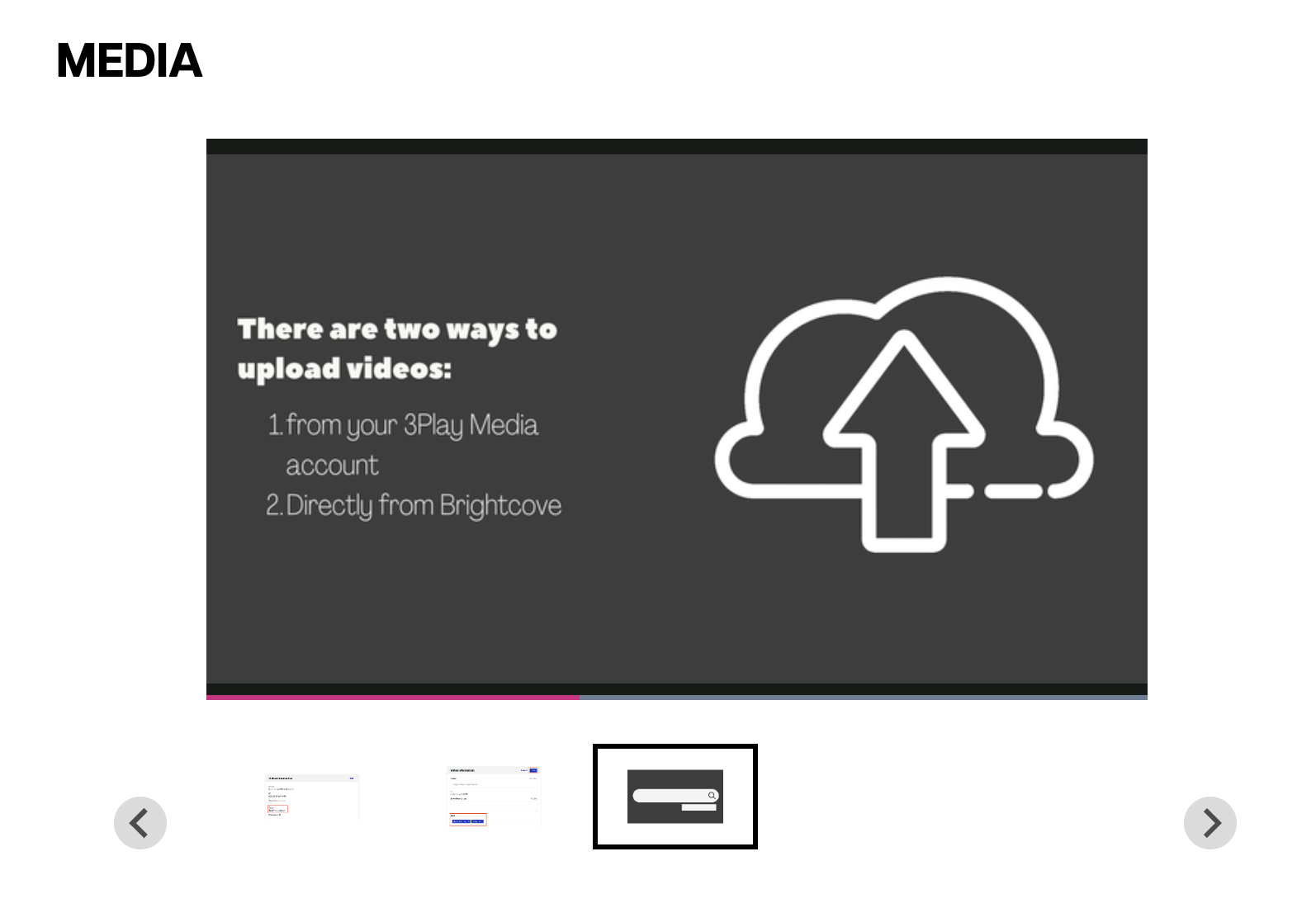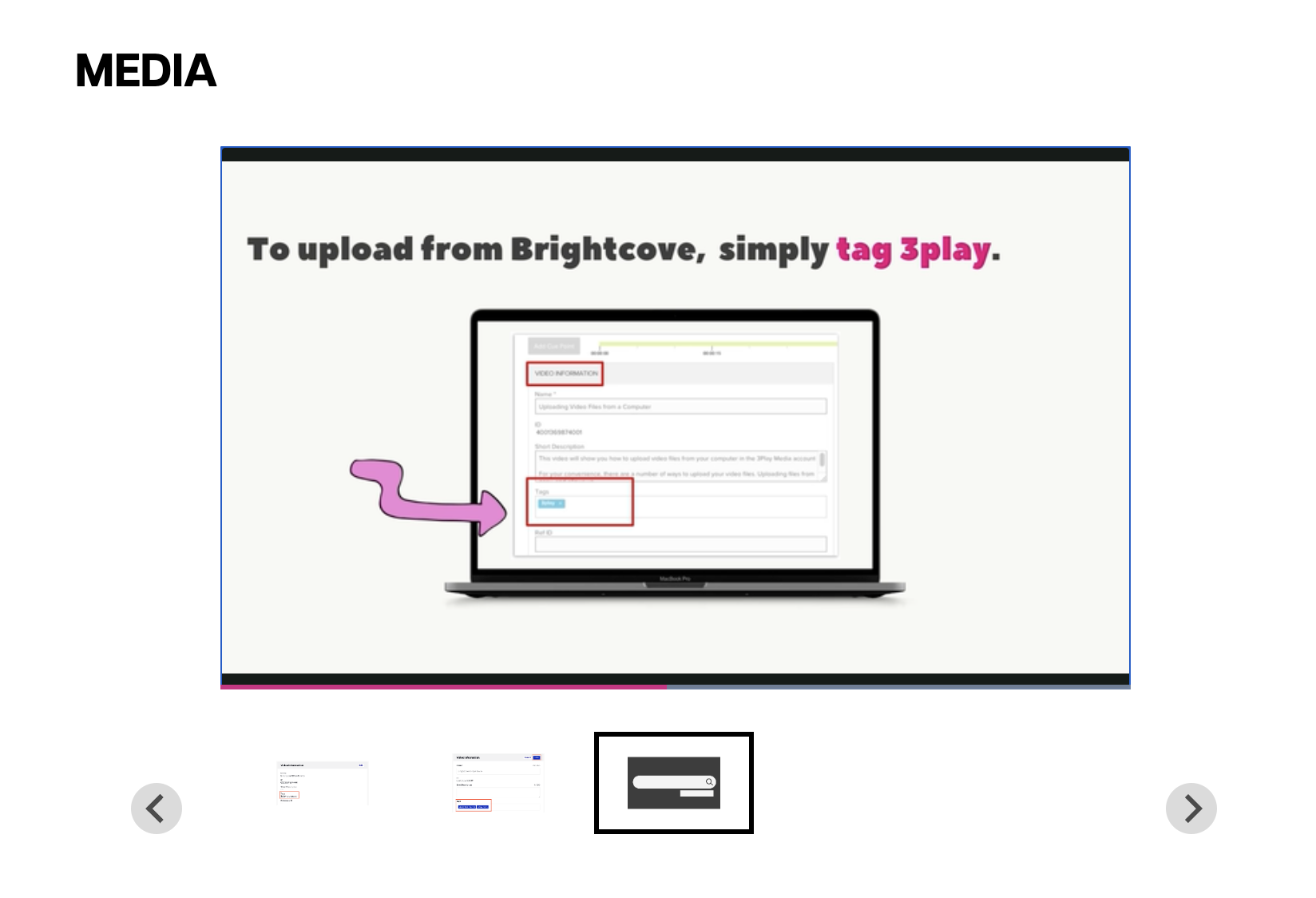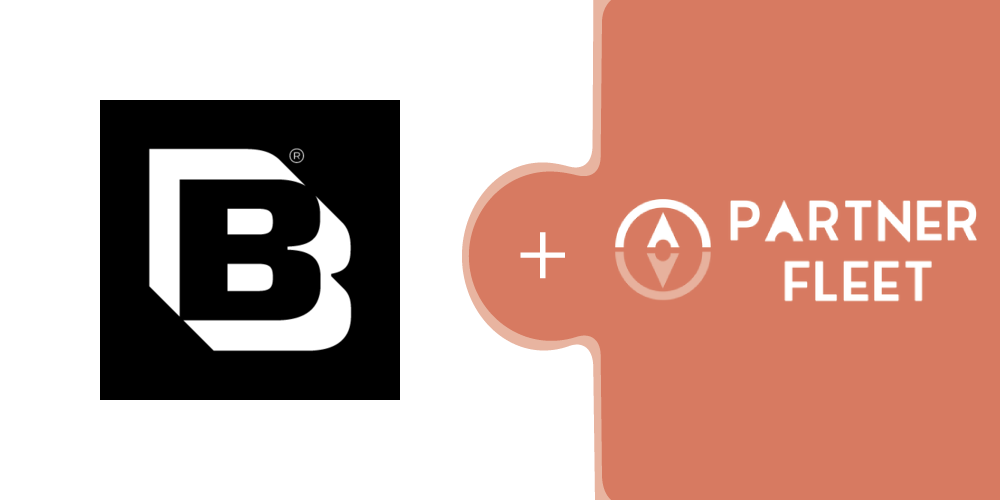
Brightcove
Have your listing stand out with Brightcove videos on your Partner Fleet marketplace.
Description
Bring your marketplace to life with high-scale and high-quality videos, hosted on Brightcove. Embed any video in your partner listings with your Brightcove video URL.
How it Works
1. Create your demo video in Brightcove or upload it
2. Copy the URL for your video
3. In your Partner Fleet listing, create a new Media source and choose Video
4. Enter your video URL and a description
5. Save and publish to see your Brightcove video live on your listing
Your partners can also add Brightcove videos in the same way when creating their own listings, submitting for approval instead of publishing.
2. Copy the URL for your video
3. In your Partner Fleet listing, create a new Media source and choose Video
4. Enter your video URL and a description
5. Save and publish to see your Brightcove video live on your listing
Your partners can also add Brightcove videos in the same way when creating their own listings, submitting for approval instead of publishing.